Blogroll box marquee model Could accommodate link-link that could move -the vertical movement or horizontal,but not with rollbar (Usually on the side right was attracted above down ). like this instruction
1.klik lay out from dashboard blogger
2.klik page element
3.klik add apage element
4.choose new page element(HTML/javascript) and klik add to blog
5.Here's the code that you should to copy and place on your blog or sidebar ("Add Page Element --> HTML/Java Script").
<MARQUEE align="center" direction="up" height="100" scrollamount= "2"
onmouseover='this.stop()' onmouseout='this.start()' width="95%" >
#link1 <br />
#link2 <br />
#link3 <br />
#link...<br />
</marquee>
information :
-The figure "100" showed high from you blogroll box. Even more of his figures then increasingly high also the measurement blogroll.
-The code "up" that showed the movement direction, you could change with down, left, right
-If you changed with the horizontal movement (left or right) then eliminated the code < br/>.
Minggu, 27 Juli 2008
Create Blogroll Box With Marquee Model
Langganan:
Posting Komentar (Atom)
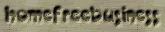


0 komentar:
Posting Komentar