The box blogroll useful to place link the friend , links favourit,banner and other. the box blogrol usually nearby left or right posting.
The method made the box blogroll
1.klik lay out from dashboard blogger
2.klik page element
3.klik add apage element
4.choose new page element(HTML/javascript) and klik add to blog
5.Here's the code that you should to copy and place on your blog or sidebar ("Add Page Element --> HTML/Java Script").
<div style="border: 1px solid rgb(153, 153, 153);
overflow: auto;
width:150px;
height: 200px;
text-align: center; ">
#link1 <br />
#link2 <br />
#link3 <br />
#link...
</div>
note :
-Text width: 150px; and height: 200px; is size of the box, you can change it according to your place or sidebar size .
- Change the text "#link1,#link2, #link3,#link... with your friends links list,favourite links,banner links and many more.
Good luck
Rabu, 23 Juli 2008
Create Blogroll Box With Text Area Mode
Langganan:
Posting Komentar (Atom)
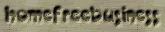


Nice info, be happy blogging..
BalasHapusnice info, be happy blogging..
BalasHapus